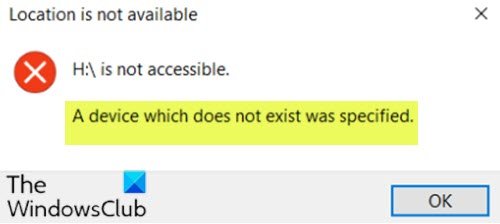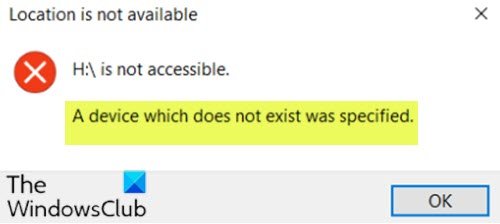When you encounter this issue, you’ll receive the following full error message;
Affected PC users may also notice that in Device Manager, the problematic disk is listed as Unknown Disk, but it still works correctly when you click on the properties.
A device which does not exist was specified
If you’re faced with this issue, you can try our recommended solutions below in no particular order and see if that helps to resolve the issue. Let’s take a look at the description of the process involved concerning each of the listed solutions.
1] Check connectors
Make sure that the power connector is firmly attached to the drive. If none are available, maybe even try another SATA power connector from an unused drive, like a DVD. If all connection is properly secure but the error is unresolved, proceed with the next solution.
2] Assign Full Permissions on disk
This solution requires you to assign full permissions on the inaccessible disk. Try the next solution if the issue persists.
3] Uninstall/Update disk drivers
First, you need to uninstall the disk drivers and then reboot your computer. On boot, Windows will automatically reinstall the disk drivers. Check if the issue is resolved, otherwise, you can try updating the disk drivers and see if that helps. You can either update disk drivers manually via the Device Manager, or you can get the driver updates on the Optional Updates section under Windows Update. You may also download the latest version of the driver from the disk manufacturer’s website.
4] Run CHKDSK
You can run CHKDSK to repair bad sectors if that’s what’s triggering the error.
5] Format disk to NTFS
Make sure the inaccessible disk is in NTFS format, otherwise you need to format the disk to NTFS or simply convert the disk to NTFS without losing data.
6] Replace Hard Drive
At this point, if you have exhausted all possible avenues, you should consider replacing the disk. Hope something helps! Similar errors:
Error 0x800701b1, A device which does not exist was specifiedVPN Error 609, A device type was specified that does not exist.