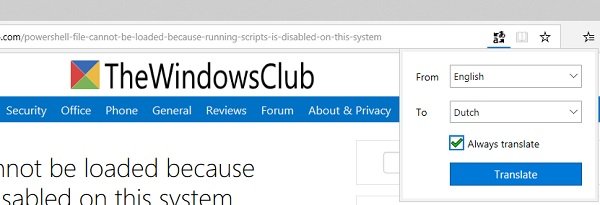Running Edge in Administrator Mode not recommended
If you accidentally start the Edge browser in administrator mode it will run with administrator privileges. This can have serious unintended consequences. In this post, we’ll cover 2 main questions related to Chromium-based Edge in Administrator Mode. The Administrator Mode not only gives full access to administrator account but to other user accounts on the same computer as well.
1] Administrator Mode Detected warning in new Edge
If you accidentally right-click on the Edge shortcut, e.g. in the Start Menu, and select ‘run as administrator’ option, Microsoft Edge will run with elevated rights i.e., in Administrator mode. When you do this, a warning message will be displayed in the upper-right hand corner of the browser window. The message will bear the following description – the following text –
The Close Microsoft Edge button appearing at the top of the browser window can be accessed to instantly close the browser. Clicking on the close (x) button of the message will simply dismiss the warning. However, it will allow Edge to be used in Administrator mode.
2] Why you should avoid running new Edge with elevated privileges
Running Edge in Administrator mode is not recommended since the action adds a security risk by allowing the browser to access system-protected areas and files. For example, if you choose to launch Edge browser in administrator mode and download and run the program from Edge, it will also retain the privileges. This could pose a problem as the program may contain a malware or spyware code. Also, Microsoft says running the browser with elevated privileges may affect the performance of the browser negatively. So please do remember this point.