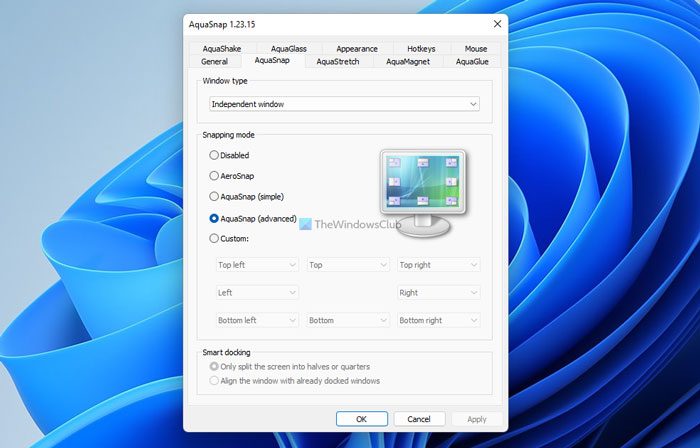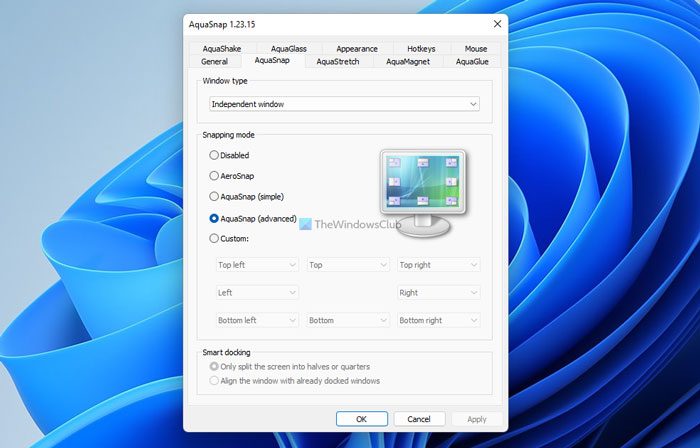AquaSnap for Windows PC
AquaSnap is a great replacement for the Aero Snap and Aero Shake features of Windows and is compatible with every Windows version and consumes very little memory and CPU. It gives you the possibility to snap windows not only to the edges but also to the corners of the desktop simply by dragging and dropping them where you want. AquaSnap makes the window management much more ergonomic. Drag a window to the border of your desktop, and this window will be snapped and re-sized to fit one half of the screen. Drag this window to a corner, it will be snapped to fit one quarter. Shake a window, and this window will stay always on top. While Windows 7 Aero Shake minimizes other windows when you shake one, AquaShake a window and it will remain always on the top. AquaGlass makes the windows transparent when you move them, thereby permitting you to see what is behind them. This even works with multiple monitors too! You can download the free version from here. It comes to you from the makers of TidyTabs. You can use it on Windows 11/10/8/7 to enhance and extend the Aero Snap feature and in Windows Vista, Windows XP & Windows 2000, to add the Aero Snap feature. Works on x86 & x64 versions!
How do I enable Aero Snap in Windows 11/10?
Whether you use Windows 11 or Windows 10, the process to enable the Aero Snap is the same on both platforms. You can select a window and press Win+Left/Right arrow to snap the window on either side. It is a universal feature on Windows, and you can use it on almost any version of Windows, including Windows 11.
How do I turn off Aero Shake in Windows 11/10?
To turn off Aero Shake in Windows 11 or Windows 10, you can use the Local Group Policy Editor on your computer. For that, open the GPEDIT and go to User Configuration > Administrative Templates > Desktop. Then, double-click on the Turn off Aero Share window minimizing mouse gesture setting, and choose the Enabled option.