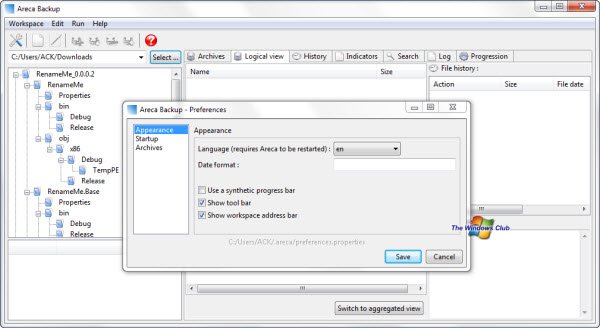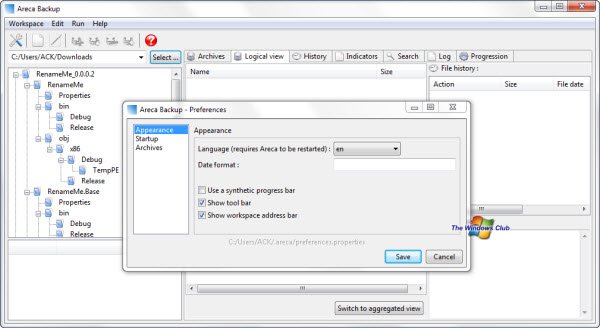Areca file backup software
Areca is not a disk-ghosting application, such as Norton Ghost or Symantec Ghost. It won’t be able to create an image of your disk partitions. It is an easy to use file backup software that has the ability to support different backups like: 1) Incremental – Only the files which have been modified since the last backup are stored in your archive. 2) Differential – Only the files which have been modified since the last FULL backup are stored in your archive. 3) Full backups – Store all your files an archive (whether modified or not) Once the backup parameters are defined, they can be launched with a single click. Areca even uses the file’s size and last modification time to detect modified files. If it is found any one of these attributes is altered, the file is flagged as modified. This helps in the fast detection of modified files. The free program offers two user interfaces:
Areca Backup Engine Features:
Archives compression (Zip & Zip64 format)Archives encryption (AES128 & AES256 encryption algorithms)Storage on local hard drive, network drive, USB key, FTP, FTPs (with implicit and explicit SSL / TLS) or SFTP serverSource file filters (by extension, subdirectory, regular expression, size, date, status, with AND/OR/NOT logical operators)Incremental, differential and full backup supportSupport for delta backup (store only modified parts of your files)Archives merges: You can merge contiguous archives into one single archive to save storage space.As of date recovery: Areca allows you to recover your archives (or single files) as of a specific date.Backup reports: Areca generates backup reports that can be stored on your disk or sent by email.
Areca Graphical User Interface Features:
Archives content explorer (including a ‘find file in archives’ feature)Archive description: A manifest is associated with each archive, which contains various information such as title, date, description, and additional technical data.File version tracking: Areca keeps track of your files’ history (creation / modifications / deletion). Each version can be selectively viewed and recovered.Backup simulation (checks whether a backup is necessary)User’s actions history: Areca keeps the history of the user’s actions (archives deletion, merges, backups, recoveries).
Requirements:
Areca requires JAVA runtime environment and supports multiple storage modes. These include, In addition to all this, Areca provides tools required for Archive recovery (with or without deleted files). Currently, there appears to be no Areca 64-bit package for Windows. Looking for more Free Backup Software? These links are sure to interest you: