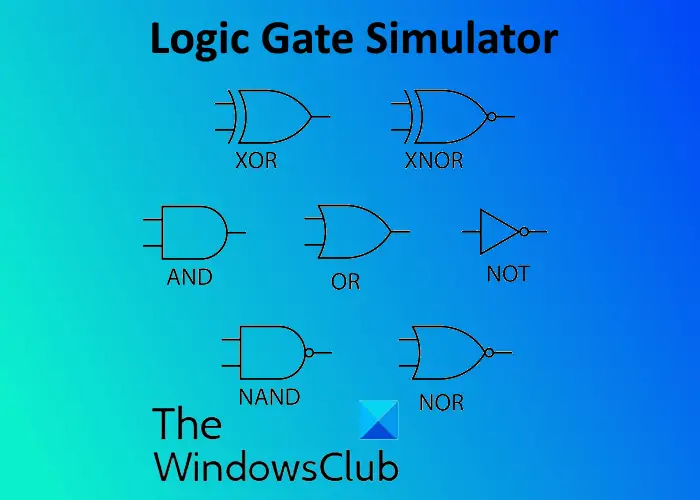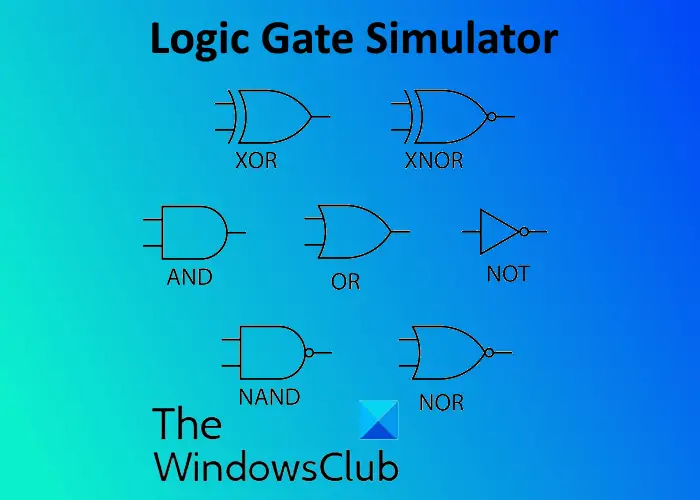Logic Gate simulator software for Windows 10
In this post, we will see the features of the following free Logic Circuit simulator freeware: All these are lightweight software. This means that they do not take much space on your PC.
1] Logic Friday
LogicFriday is a free logic gate simulator software that comes with great features. In this software, you can create Truth Tables, Logic Equations, and Logic Gate Diagrams. Go to “File > New” to create a new project. You can add 2, 3, or 4 input logic gates to your project. When you are done, select the entire logic gate diagram and press Enter or click on the “Submit” button. After submitting the project, the software automatically shows you the Truth Table and the Logic Gate Equation for the circuit you designed. To simulate the Logic Gate diagram, right-click in the space and select “Trace Logic Gate.” After that, the software will display a tracing table to modify the input and output values. Click to change the values of inputs and outputs and then click on the “Trace” button again to simulate. You can export the project in emf and bitmap file format, and save it in PDF by using the print option. If you want to save the project in other image formats, like JPG, PNG, etc., right-click and copy the project to the clipboard. After that paste it in Paint and save it in different image formats.
2] CEDAR Logic Simulator
CEDAR Logic Simulator is a free logic circuit simulator software for Windows 10. It comes with an easy-to-understand interface. with all the circuit components on the left side. Apart from the logic gates, you will also get here inverters, input and output, decorations, flip flops, Mux, and DeMux, etc. Simply select an electronic component and place it in space by the drag and drop method. When you are done, simply click on the inputs, and the software will simulate the circuit. It saves the project in its own file format. But, you can save it in PDF by using the print option.
3] Deeds
Deeds is another free logic circuit simulator software for Windows 10. All the logic gates are available on its toolbar for easy access. Apart from the logic gates, other circuits are also available, including encoders, decoders, multiplexers, demultiplexers, flip-flops, etc. You can insert logic gates up to 8 inputs. You will get different types of input and output components.
Input components: input switches, push buttons, DIP switches, clock generators, etc.Output components: one-bit output, 7 segment displays, test LED, etc.
Press “Ctrl + W” to connect the logic gates with wires. After designing the circuit diagram, go to “Simulation > Start Simulation” or simply press F9. Click the inputs to make them high and low in simulation. You can save the project in png and bitmap file formats. Apart from that, the print option lets you save it in PDF format.
4] Logisim
Logisim is a portable logic gate simulator software for Windows 10. Hence, you need not install it on your PC. All the components required to build a circuit are available on the left side. Expand a particular section to add the respective components to your project. Logisim lets you add colorful input buttons to the project. If you select an LED as an output, you can set its input and output color. To simulate the circuit, enable the simulation, and then, select the hand icon from the toolbar. To enable and disable the simulation, go to “Simulate > Simulation Enabled” or press “Ctrl + E.” You can export the project in png, jpeg, and gif image formats, and save it in PDF by using the print option.
5] Digital Circuit Design
DigitalCircuitDesign is another portable logic circuit simulator software for Windows 10. To run this software, you have to download and install JAVA on your system. Double click on it to launch. It has a very simple interface with all the logic gates and flip-flops on the toolbar. Besides the logic gates, you can also form a digital circuit with other components like adder, subtracter, comparator, converter, Mux, DeMux, etc. To connect the components with wires, select “Draw track” in the “Operations” section and hover it on the components. When its color changes to green, click to add wires to the circuit. The software saves the file in its own format. However, the print option is available that lets you save the project in PDF format.
6] Multimedia Logic
MultimediaLogic has basic logic gates (AND, OR, and NOT or Inverter) and one derived gate (Exclusive OR) on the palette. If you want to insert the other derived gates like NAND, NOR, etc., first, you have to insert the basic logic gate, say AND, and then invert its output by double-clicking. You can also change the properties of the logic gates and make them 2 to 3 input gates. If you want to add different circuit components that are not available on the palette, click the “Draw” menu. To simulate your project, go to “Simulate > Run” or click the Play button on the toolbar. Like other logic gate simulator software on this list, this one also lets you print your project.
7] Logic Gate Simulator
Logic Gate Simulator, is a dedicated logic gate simulator software for Windows 10. Using this software, you can easily design different types of logic gate circuits. Drag and drop the circuit components in the required space to build a circuit. When you are done, just click the input buttons and the software will start simulating the circuit. This software also comes with an oscilloscope. Click on the “Show Logical Analyzer (Oscilloscope)” button on the toolbar to view the high and low peaks of the circuit you created. You can save the project as an image in png, jpg, and bmp formats, and print it after saving in PDF format. That’s it. Which software is your favorite? You can tell us in the comments section. Related posts that you may like to read:
Best Free PLC Simulation software.Best Free Circuit Simulation software.Best Free 8085 Microprocessor Simulators.Best Free PCB Design Software.