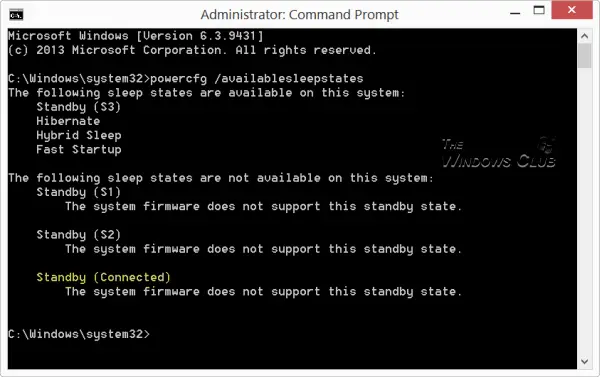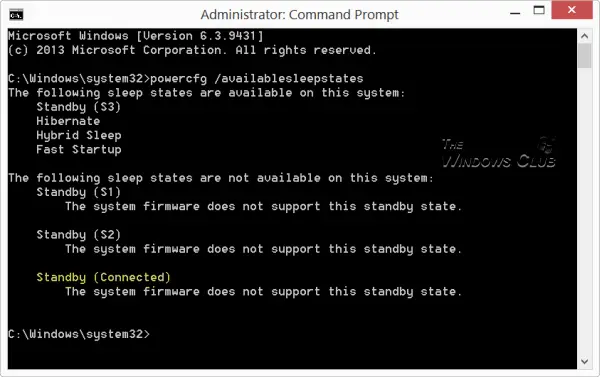Note: InstantGo in Windows 11/10/8.1, replaces the Connected Standby of Windows 8.
Does my PC support Connected Standby State
To find this out you will have to open a command prompt window. Type cmd in start screen search and click on Command Prompt. Type the following and hit Enter: OR This command reports the sleep states available on the system and attempts to report reasons why sleep states are unavailable. In the command prompt window, you will see the results. On my system, Standby (S3), Hibernate, Hybrid Sleep, and fast Startup are supported. The Standby S1 and S2, and the Connected Standby sleep states are not available on my system. If it supports. you will see it mentioned in the list of available sleep states. If it does not, then you will see it mentioned as: The Slide To Shut Down feature in Windows 11/10/8.1 will work only if the hardware supports Connected Standby State. Do also note that Hyper-V does not support the Connected Standby. These links related to Windows Power may also interest you: