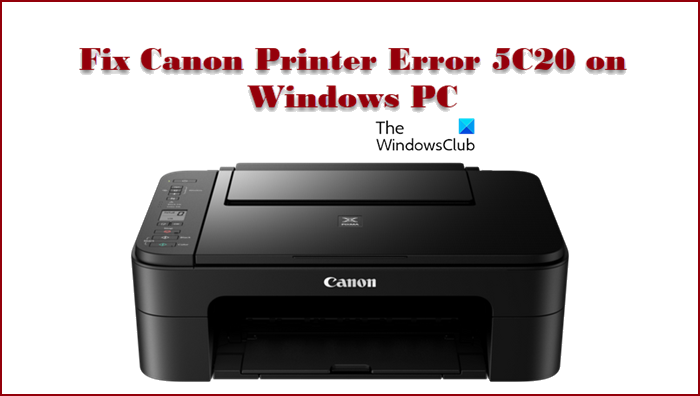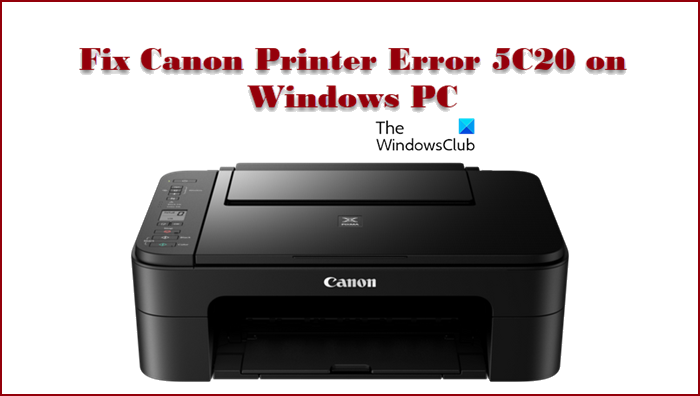What is Canon Printer Error 5C20?
Usually, we can say that Error 5C20 is a hardware error. Your Logic board is at fault here, the rollers and the carriage are not able to move. Obviously, it is not intentional are occur because of some glitch. However, they can be resolved and we will see how. Also, the issue can also occur because of some software glitch. There can be something wrong with the printer driver installed on your system or some files that are related to the printer that can go corrupt. There is a way by which you can resolve all of this easily and we are going to talk about this in detail hereinafter. So, without wasting any time let us hop into it.
Fix Canon Printer Error 5C20 on Windows PC
Before starting the troubleshooting, it is recommended to update the Windows. This is something that works for many of us when we stumble upon error such as the one in question. Updating the OS will also update the driver including the Printer driver, and if the issue is because of a bug, then it will resolve it for you. If you want to fix Canon Printer’s Error 5C20, then try the following solutions to resolve the issue. Let us talk about them in detail.
1] Restart your Canon Printer
We should start troubleshooting by restarting the Canon Printer. This is something that has worked for many users and has helped them. We are going to do that and see if that works. Follow the given steps to do the same.
Power off the Canon Printer.Unplug the printer and wait for half a second.Plug the printer and power it on.
Finally, try printing something or doing what you were doing when this message appeared in the first. Hopefully, it will work for you.
2] Check the Print Head of your Printer
Users seeing the error code in question has also complained that the Printer starts making peculiar rattling noises. We are going to check the Print head and see if that works. Follow the given steps to check the condition of a potential reason.
Power off your Printer.Remove the cover panel.Now, pull out the lever, which should be orange or grey in colour.Remove the ink cartridges and check if there is some issue there. Even if there is no issue with the Print Head, you should still clean the area.
Finally, turn on your Printer, connect your computer and see if that helps.
3] Run Printer Troubleshooter
Windows has the feature that allows it to resolve some printer-related issues. We are going to deploy it and see if they are able it fix the problem. Following are the steps to run the Printer troubleshooter. Windows 11 Windows 10 Wait for the process to complete and see if it helps.
4] Reinstall Printer Driver
As mentioned earlier, the Printer Driver can get corrupted. What you do is remove the driver and when you reattach it next time, your computer will directly detect and reinstall the driver. Follow the given steps to uninstall the Printer Driver.
Disconnect your computer from the Printer.Open Device Manager.Expand Printer queues.Right-click on the Canon driver and click Uninstall device.Click Uninstall to confirm.
Then restart your computer, reattach the printer and see if that works. If that doe not, then you need to download the Printer driver and install it.
5] Check the Belt
The belt that controls the cartridge and makes it go back and forth can cause the issue in question. If you want to find the belt, just look behind the cartridge carriage. To access it, just remove that carriage and see if it is placed correctly. Just hover your hand over the wheel and see if it is in its place. Hopefully, it will work for you. Hopefully, these solutions will help you in resolving the Canon Printer error.
How do I reset my Canon mx920 printer?
If you think that resetting the printer will resolve the issue, then you are right. You can hold on to the power button, wait for 10-20 second, and power it back on. However, we would recommend you to check the first solution (mentioned hereinafter) to restart the printer and hopefully, it will work for you. Also Check:
Fix Canon Printer Error 853 on WindowsFix Printer is in Error State on Windows.