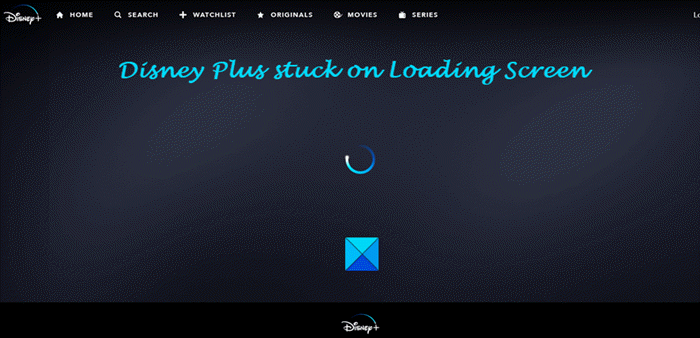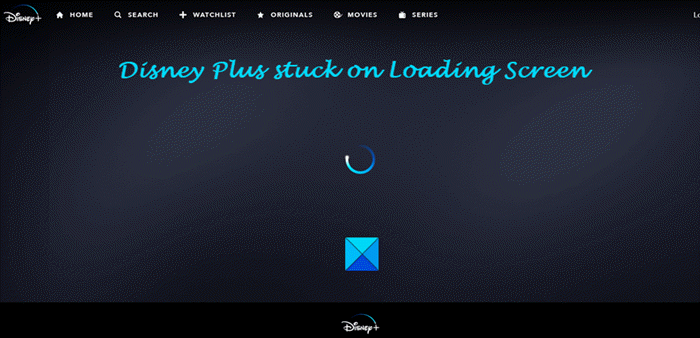If your Disney Plus is stuck on the Loading Screen on your PC or Xbox, then, fortunately, we have found ways to fix this problem so you can continue using the app for your content, and that’s a good thing as far as we’re concerned.
Why is my Disney Plus not loading?
Being stuck on the loading screen can be caused by more problems than one. From what we have gathered, poor internet connection is one of the reasons, along with corrupted cached data and even IPv6 incompatibility.
Fix Disney Plus stuck on Loading screen
Solving this problem is easier than you might think. Just take a few minutes out of your time and take in the information below to set things right again. If your Disney Plus is stuck on the Loading Screen on your PC or Xbox, try these suggestions:
1] Check your Internet connection
Chances are you may have a poor internet connection. But worry not because you’re not the only one to come face-to-face with such issues. You could restart your wireless router. You need to also check if your Internet connection is capable of streaming 4K content This post offers additional ways to troubleshoot your Network & Internet connection problems.
2] Restart the Disney Plus app
Believe it or not, a simple reboot of the Disney Plus app in a situation like this can solve the stuck-on loading screen issue. For those on Windows 11/10, we suggest rebooting your web browser and, from there, check if the service is still acting up.
3] Reboot your streaming device
4] Disable IPv6 to fix internet issues
Sometimes if IPv6 is enabled, it can cause problems with your internet connection, which would then trigger the issue. For those using the Windows 11/10 operating system, we recommend you disable IPv6 and see if that works for you. Once you’re done following the instructions, return to Disney Plus and try to load up the app in full. Read: Fix Disney Plus Error Code 83. Unknown error streaming to your device.