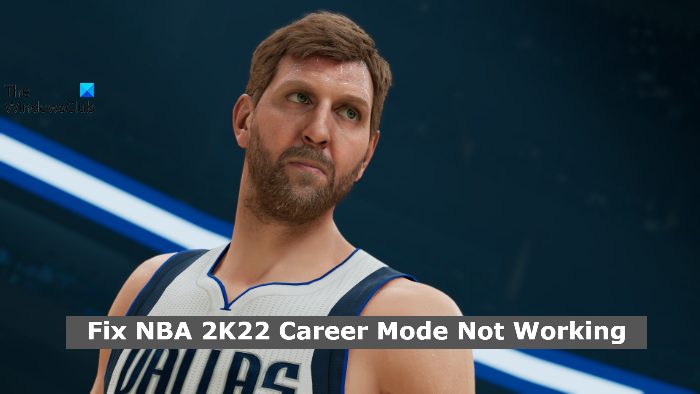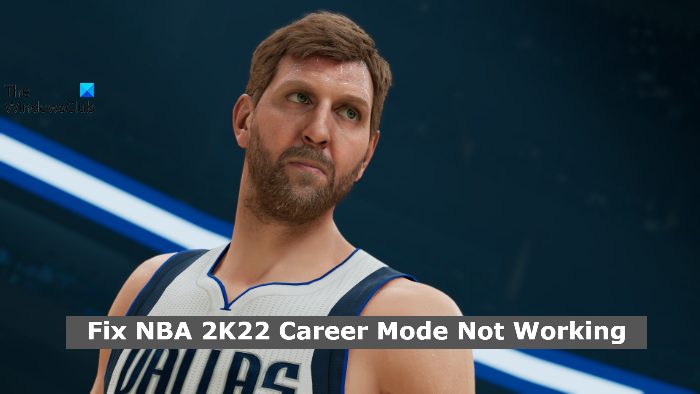Fix NBA 2K22 Career Mode not working
Below is a list of the different methods you can try in case NBA 2K22 Career Mode is not working on your Windows 11/10 PC: Now, let’s take out all these solutions in detail.
1] Restart the Game
The very first thing that you should do in case the career mode of NBA 2K22 is not working is to restart the game. The probability is high that there is some temporary error that is causing the problem. And the best way to get rid of such an error is to restart the application. Thus, restart NBA 2K22 and check if the career mode is working fine or not.
2] Manually Save the Game Progress
The safe mode bug is the very first reason that is causing the career mode issue in NBA 2K22. Many players have reported that even the saved career progress is not opening anymore. And the problem is mainly being caused due to the corrupted save file. The worst thing is that, if you are facing the problem due to a corrupted save file, there’s nothing much you can do, under than create a new career. There isn’t any dedicated solution available for the problem, at least not until 2K releases an official solution. In addition to all these, players have also reported that whenever they try to save the ongoing process in the game, the saving option appears for less than even a second. So, if you are encountering the second problem, thankfully there’s something you can try. You will have to trigger the save interface manually. You can do this by pressing the square key on PlayStation, the X button on Xbox. And, the PC users will have to press the Save hyperlink date appears on the screen.
3] Verify Integrity of the Game Files
Another major reason why the NBA 2K22 career mode is not working is damaged or missing game files. If any of the game files is missing or has been damaged due to some reason, it’s no surprise you are facing the problem with the game on your system. Thankfully, you can easily fix the damaged game files or even replace the missing files. To do so, follow the below steps. That’s it. Now, Steam will take a few time to verify all the available NBA 2K22 game files, and compare it with all the files available on NBA 2K22 server. If Steam found any corrupted file, it will replace it with the working one. And, if there’s any missing file, Steam will automatically download it. Once the process is complete, launch NBA 2K22 on your system and check if it makes any difference.
4] Turn Off Steam Overlay
NBA 2K22 uses overlay technology to offers some exclusive features. But, at the same time, it can also cause different issues in the game. Although there isn’t any direct connection between the Steam Overlay feature and the 2k22 career not working problem, but many users have said that the career mode started to work by turning off the overlay feature. So, you can also try disabling Steam overlay and check if it makes any difference. To do so, follow the below steps. Save the changes, and relaunch NBA 2K22 on your system.
5] Clear NBA 2K22 Cache Data
A huge amount of Cache data is another major reason why the career mode is not working in NBA 2K22. To fix the problem, you will have to clear the game cache data. Here are the steps you need to follow. Finally, exit the Steam client and then restart. Open NBA 2K22, and check if the issue is gone.
6] Reinstall the Game
If none of the above-mentioned workarounds helped you in solving the problem, the last thing that you can try is to reinstall the game. It can be the case that there is some issue with the installation which is causing the mentioned problem. Thus, restart the game to get rid of the career mode issue. Here are the steps you need to follow. Now, relaunch the Steam client and download the 2K22. Open the game and you will notice that you are no longer facing the career mode problem.
How to change your number in NBA 2K22?
It’s very easy to change the jersey number in MyCAREER, and you can do it whenever you want. To do so, head towards the 2k Nav before starting the game. After that, go to options, and scroll through all the available jersey numbers.
Why is the NBA 2K22 career mode not working?
There can be multiple reasons why the NBA 2K22 career mode is not working on your system. From missing game files, corrupted game data, to a huge amount of cache data, anything can be responsible for the cause. Fortunately, it’s very to fix the issue. Read Next: Kena Bridge of Spirits keeps crashing on Windows PC.