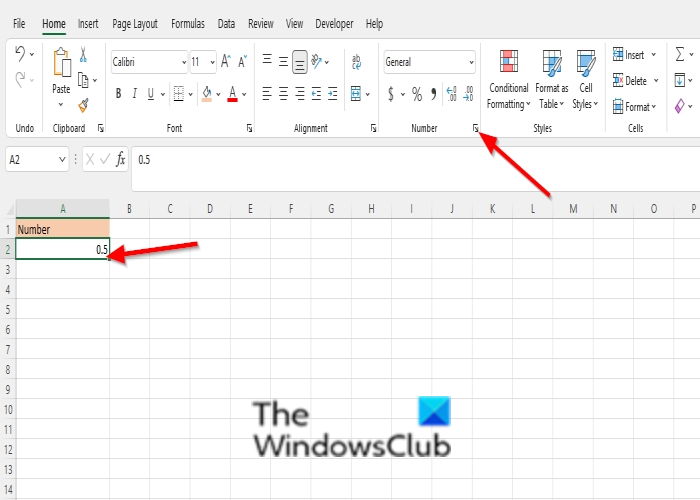What is a Fraction format in Excel?
In Math, a fraction definition is a numerical quantity that is not a whole number, but in Excel, fractions are a number format used to display the numbers as fractions instead of numbers. The formatting of Excel functions comes with several options, such as up to one digit, two digits, three digits, halves, quarters, eighths, sixteenths, etc.
How to display Numbers as Fractions in Excel
Follow the steps below to display numbers as fractions in Microsoft Excel. Launch Excel. Type a decimal or a whole number into the cell.
Click the dialog box launcher next to Number on the Home tab
A Format cells dialog box will open. In the Category list on the left pane, click Fraction. In the Type list on the right, click the fraction format type you want to see, namely: The preview of the fraction format will display in the Sample box. Then click OK.
see the result above. There are two other methods in Excel that convert a number into a fraction.
Method 1, On the Home tab, click the Number Format button and select the Fraction option. If you want to change the fraction format, click More Number formats to display the Format cells dialog box.
Method 2 is to right-click the cell and select Format cell. The Format cell box will open. Click Fraction from the category list, then choose a fraction format. Then click OK. We hope this tutorial helps you understand how to display numbers as fractions in Excel; if you have questions about the tutorial, let us know in the comments.
What is the shortcut key to type Fractions in Excel?
In Microsoft Excel, you can use the following shortcut keys to insert a fraction: Apart from these, it’s best to use the Format cells option for the rest of the fraction type, but if you want something quick, you can use these keyboard shortcuts.