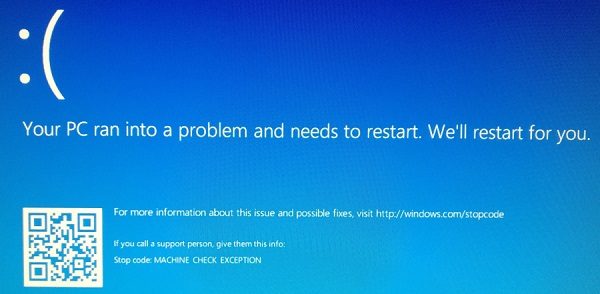Fix MACHINE CHECK EXCEPTION BSOD
The reason this error is difficult to resolve is that it usually occurs soon after Windows loads, thus giving us little time to resolve the issue. Even more, the system usually freezes before this blue screen error shuts it down. Machine Check Exception Stop Error occurs due to failure or overstressing of hardware components. If you see this Blue Screen on Windows 11/10/8/7 here are some suggestions that may help you. As in the case of most Blue Screen of Death (BSOD) errors, the issue is usually with the drivers. Thus, the best prevention would be to update Windows on time. However, the issue might also be because of a bad update, which might have to be rolled back. The issue might be with the hardware as well.
In case we are able to log in to the system, we could update Windows and also update the device drivers. However, as mentioned earlier, it is not easy to stay logged in to Windows 11/10 for long with this issue. In such a case you should try to boot the system in Safe Mode. Once logged in through Safe Mode, we could update Windows OS and the drivers. If that doesn’t work, try downloading hardware drivers from the manufacturer’s website and installing them. If this does not help, you may consider rolling back drivers. The reason behind this suggestion is that while the drivers might be updated to the latest version, they could be corrupt. If the above-mentioned troubleshooting doesn’t work, we might have to carry out Startup Repair. Press the Shift key and then the Restart button to boot to Advanced Startup Options screen. Once here, click Troubleshoot > Advanced Option > Startup Repair. Hope it helps!