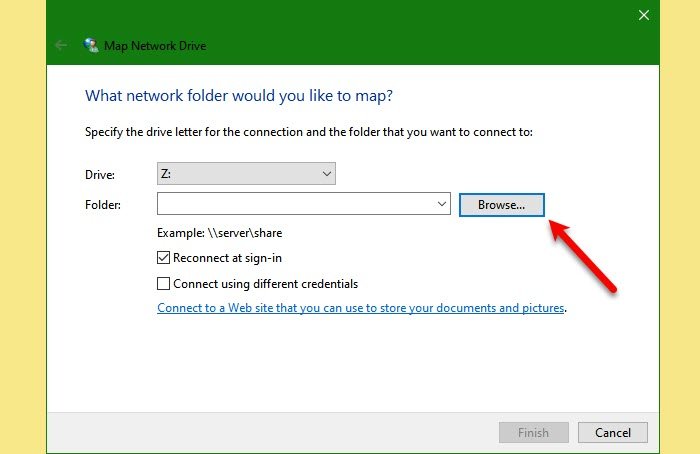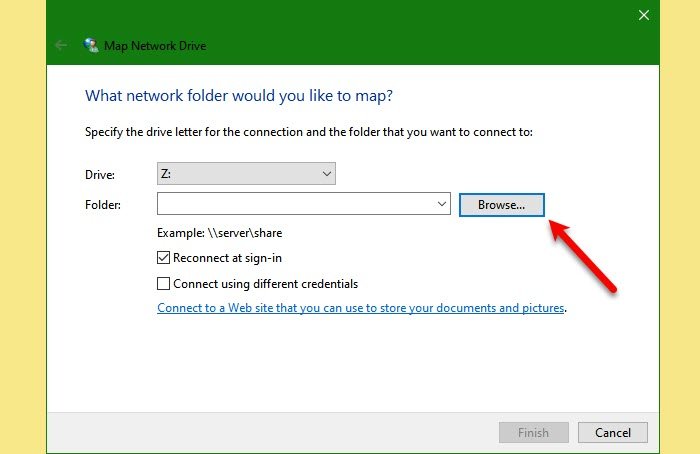What is WebDAV?
WebDAV is an abbreviation of Web Distributed Authoring and Versioning. It is an HTTP extension and is used to give a platform to edit and manage a remote web server. WebDAV is used for maintenance of properties about an author or modification date, namespace management, collections, and overwrite protection. It is a collaborative platform and helps the site owner to manage these things efficiently and without any hassle. In this article, we will be configuring WebDAV Drive on your computer.
How to map WebDAV as a Network Drive in Windows 11/10
To map WebDAV in Windows 11/10, you can follow the given steps. This way you can easily configure WebDAV on your system. However, many users are seeing the “Network discovery is turned off” error but we will solve it hereinafter.
Fix Network discovery is turned off
If you are seeing the following error while configuring WebDAV on your computer, read this section to troubleshoot it.
Pretty clear from the error itself, you can resolve it by enabling “network discovery”. So, follow the given steps to fix the error. This will fix the error for you.
Cannot connect to WebDAV Directory
If you can not connect to WebDAV Directory then the “Value data” of Basic Authentication Level is not set to 2. Which it should be, otherwise, you will see the error. So, we will be altering a registry policy “BasicAuthLevel” and fix the error. So, launch Registry Editor from the Start Menu and navigate to the following location. Double-click on BasicAuthLevel, set the Value data to 2, and click Ok. Hopefully, now you know what is WebDAV and how you can map it in Windows 10.