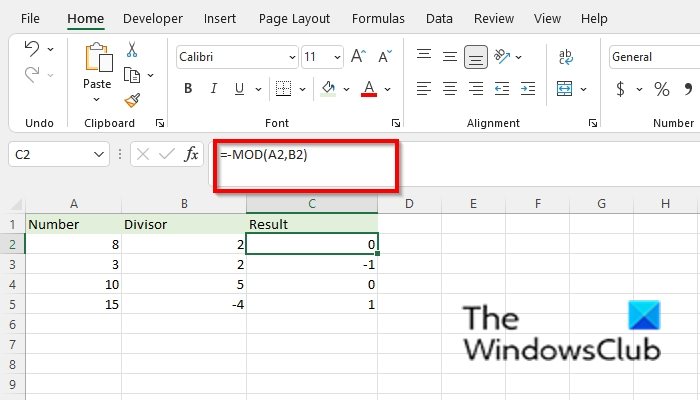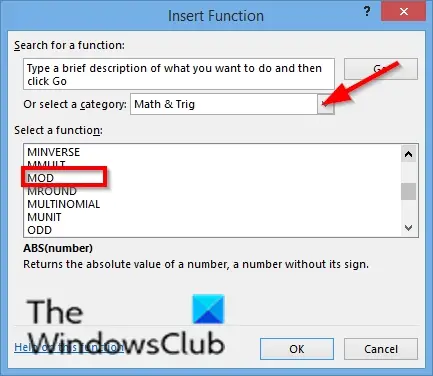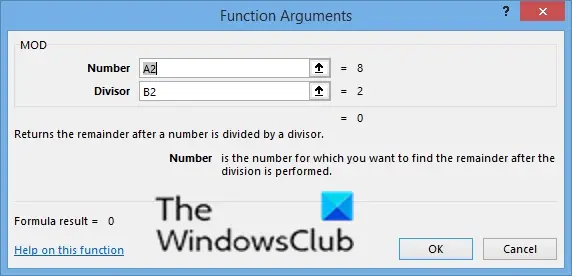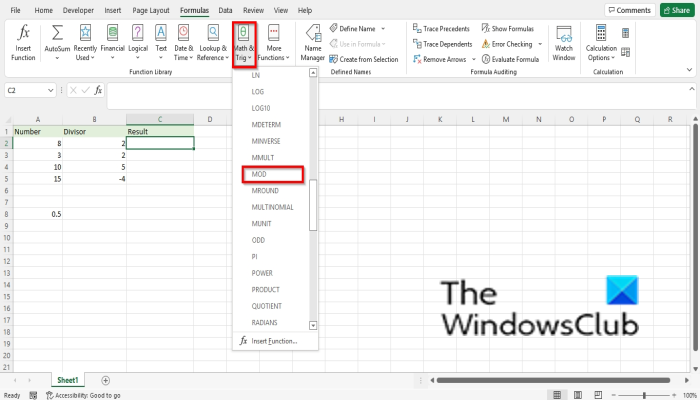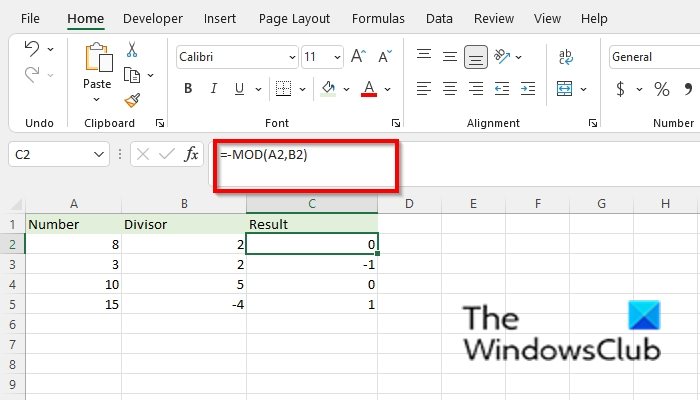The formula for the Mod function is MOD(number, divisor). The syntax for the MOD function is below:
Number: The number for which you want to find the divisor.Divisor: The number by which you want to divide the number.
How to use the Mod function in Microsoft Excel
Follow the steps below on how to use the Mod function in Microsoft Excel: Launch Microsoft Excel.
Type into cell A2 8 as the Number and cell B2 2 as the Divisor and then press Enter. The result would be 0. Type more numbers and divisors into your spreadsheet, then on the result column, drag the fill handle down to see more results. There are two other methods to use the MOD function. Method one is to click the fx button on the top left of the Excel worksheet. An Insert Function dialog box will appear.
Inside the dialog box, in the section Select a Category, select Math and Trigonometry from the list box. In the section Select a Function, choose the MOD function from the list. Then click OK.
A Function Arguments dialog box will open. In the Number entry box, type cell A2. In the Divisor entry box, type cell B2. Then click OK.
Method two is to click the Formulas tab and click the Math and Trigonometry button in the Function Library group. Then select MOD from the drop-down menu. A Function Arguments dialog box will open. Follow the same method in Method 1. Then click Ok. READ: Top 15 Financial functions in Microsoft Excel
Is there a modulus function in Excel?
Yes, there is a modulus function in Microsoft Excel called the MOD function, which is a Math and Trigonometry function, its purpose is to return the remainder after the number is divided by the divisor.
What is opposite of MOD function in Excel?
In Microsoft Excel, if you want to return the opposite, the integer part of a division, you must use the Quotient function. The Quotient function is also a Math and Trigonometry function, and its purpose is to return the integer part of a division. READ: How to use the Mode function in Microsoft Excel
How do I divide two numbers in Excel?
Microsoft Excel does not have a Division function, so to divide in Excel, you must use the / operator. Follow the steps below to divide in Microsoft Excel.
Type into the cell =4/2Press enter to see the result.
If you have questions about the tutorial, let us know in the comments.