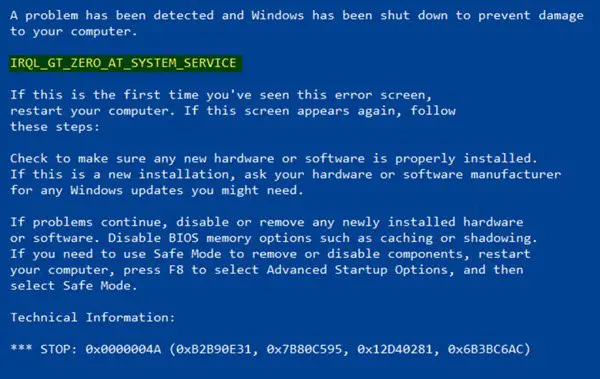IRQL GT ZERO AT SYSTEM SERVICE
There is not much information available about this on the net and all that Microsoft says about this Blue Screen is: If you receive this error, here are a few ideas I can offer:
1] Run Blue Screen Troubleshooter
Run the Windows Blue Screen Troubleshooter and see if that works for you.
2] Update Windows OS and all installed software
Make sure you are using the latest version of all your installed software and ensure that your Windows 11/10 is updated.
3] Update Drivers
Ensure that all your Device Drivers are updated.
4] Update BIOS
Check your system BIOS carefully Is an update available from the manufacturer of the system or motherboard? If so update the BIOS. Check the BIOS documentation carefully; resetting all BIOS options to their defaults can sometimes resolve an issue caused by over tweaking.
5] Check Hard Disk
Run ChkDsk to check your Hard Disk for errors.
6] Check your Memory health
Run the Windows Memory Diagnostics Tool and Memtest86+ to check your Memory health.
7] More suggestions
There are some advanced Blue Screen troubleshooting suggestions available which you can take a look at. Hope something helps!