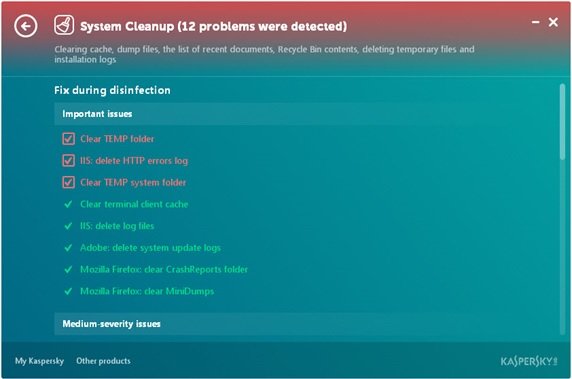Kaspersky Cleaner has a powerful free junk file remover software, that scans for junk files in the PC and deletes them, increasing disk space, securing your digital privacy, and generally improving system performance. Here is a quick review of the freeware application.
Kaspersky Cleaner for Windows 10
The first or the main interface window of the application is rather too simple in appearance as you can see above. It contains 5 buttons in total: When you click on START SCAN, Kaspersky Cleaner starts scanning your PC with all 4 tools (System Cleanup, Restore System Settings, Private Browsing, and Remove Activity Traces) running one by one and analyzing the PC. As shown below, the application analyses and displays the issues against every tool.
The application does not act on the detected issues automatically but instead let the user review the issues first and then choose which one to fix and which ones to leave.
Reviewing detected issues is easy. Just click on any of the tools which display details of that particular scan and you will see another page that has a full list of issues divided into important, medium-severe, and minor problems. The listed items are either colored red or green, with red indicating the problems found during the scan while green signifying checks that passed without any issue.
As a user, you can uncheck the issues which you would not like to fix (remember to scroll down to see the complete list of issues). After having reviewed detected issues on all 4 tools, click Fix to address the problem automatically. In conclusion, Kaspersky Cleaner is an easy-to-use cleaning application that works best when used for cleaning junk and temporary file deletion. Users are advised to analyze the issues detected under every tool before going for the automatic fix. On the company website, the application is shown in the beta state, suggesting that a stable version may be just around the corner. Visit this link to download Kaspersky Cleaner. Let us know what you think of it. You might want to also check out Kaspersky Free Antivirus.
How to periodically clean your Windows PC?
Windows offer a built-in method that you can use to delete temporary and junk files from your Windows. Once turned up, you can configure the clean-up schedule and when it needs to be triggered. You can also set to delete files from download folders, OneDrive, and so on. The feature also offers Cleanup recommendations that can remove files from the Recycle Bin. The advanced options allow to clean Windows Update, dump files, log files, delivery optimized files, thumbnails, DirectX Shader cache, and so on.