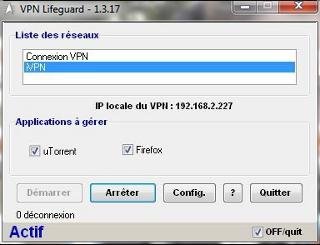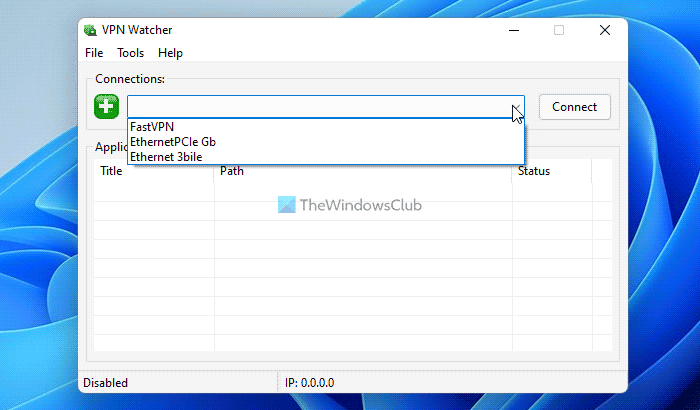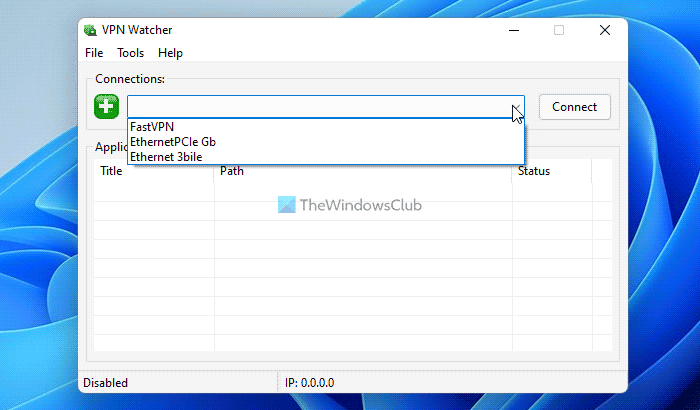Monitor VPN disconnects with VPN Kill Switches
You may want to protect yourself when your VPN connection fails. In such cases, we require VPN Kill Switches. VPN Kill Switches are basically those programs that monitor VPN connections and perform tasks if the connection is interrupted or there is a disconnection. Here are some of the most popular free VPN Kill Switches that are available.
1] VPN Lifeguard
As the name suggests, the software is really a lifeguard. It can automatically detect VPN disconnections and perform various tasks right after that. It is a must have tool if you do not want yourself exposed after a disconnection. On disconnection, VPN Lifeguard blocks all the internet traffic by closing relevant applications and tries to reconnect to the VPN service. No data is exchanged during the state of disconnection. Once the connection has been established again, the tool restarts the closed applications.
VPN Lifeguard is a completely free and open-sourced tool that can be downloaded from SourceForge. For now, it is only compatible with PPTP and IPSEC protocols, but we wish to see it working with the OpenVPN protocol as well. Click here to download VPN Lifeguard.
2] VPNCheck
VPNCheck is similar monitoring software that can monitor VPN connections and take actions accordingly. The tool is available in both free and paid versions – but the free version is more than enough for an average user. VPNCheck is compatible with PPTP protocols – but support for OpenVPN protocol is only provided in the paid version. It comes with similar options to close the running applications upon a VPN crash. The program also notifies you on a VPN disconnection.
The only other limitation I found was that the free version allowed no more than three applications to be handled with the tool. VPNCheck also supports virtualization through VirtualBox. Click here to download VPNCheck.
3] VPN Watcher
VPN Watcher is a great VPN monitoring tool with amazing features. The tool is available in a free as well as a paid variant. The free version is limited to handling only one running application. Also, it cannot suspend applications like other tools do.
All the variants of VPN Watcher come with a connection wizard with pre-defined servers which makes the process of creating connections a lot easier.
What is a kill switch for a VPN?
A kill switch helps you disconnect from the internet when the VPN disconnects. At times, your VPN app might not connect to the server due to some internal errors. If that happens, your connection becomes public until it connects again. However, a kill switch disconnects your computer and blocks your PC from using the internet.
Do I need a kill switch for my VPN?
Yes, having a kill switch in your VPN app should be one of the top priorities when choosing an app. A kill switch is one of the most important things a VPN app can have. It lets you terminate the connection when the VPN loses the server connection. If you want to check this tool out click here. These were some of the VPN kill switches that can protect your identity during a VPN disconnection. You can use these tools to protect yourself when your VPN connection fails. Visit this post if you are looking for some good free VPN software for Windows.