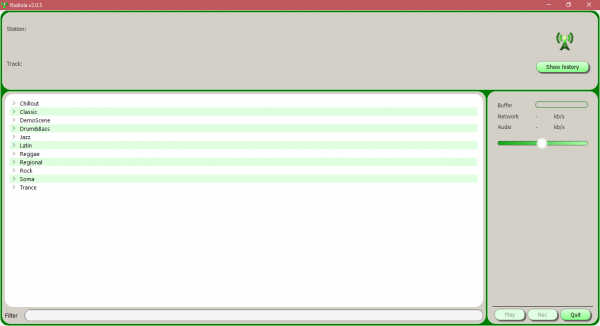Radiola is a good online radio
After downloading and installing Radiola, which is just little under 8MB in size, folks should come across a green user interface mixed with gray. We do not like the color design here and the overall take on the UI, but that shouldn’t matter to some seeing as once a station is being played, folks won’t be looking at the UI. When it comes down to finding your favorite stations, there should be no problems because they are all displayed in several categories. The categories are situated at the left side of the program, while the right side shows the buffer, network speed, and audio quality. All these are important when it comes down to listening to online radio. Whenever you click on a category, you should see a list of radio stations to choose from. We have to say, the list is diverse, but when compared to some of the popular radio apps and programs out there, Radiola is lacking. The good thing is that it’s possible to add your own radio stations to the software. Just drag and drop the .WPL or .M3U files to the user interface and everything will be added automatically. It’s that easy, so folks should have no problem adding their favorite stations.
Users can also create a playlist, and after that, the past playlist and radio stations played can be found via the history section. This can be viewed at the top, so just click on the button and everything should come to the forefront. Now, as for the quality of the content, it all depends on the stream. Some might low, while others are great. Low quality tends to use less bandwidth, so if you’re connecting to the web via a mobile device, you’ll need to keep that in mind. Overall, a decent program. It may not have many features, but it just works. Download Radiola right here from the official website. Take a look at these Radio apps for Windows 11/10 too.