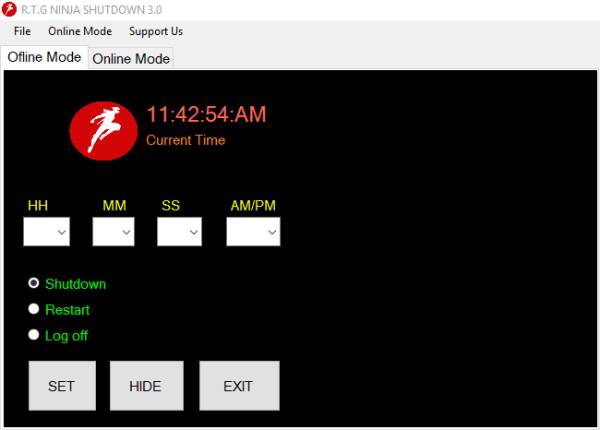Ninja Shutdown lets you schedule shutdowns
RTG Ninja Shutdown for Windows lets you schedule a computer Shutdown, Restart or Log Off. You can save profiles as well as settings configurations. First, you’ll need to download RTG Ninja Shutdown directly from the official website. There’s not much to download here because the program is small in size and doesn’t use up a lot of resources. Now, RTG Ninja Shutdown is more than just a program to help with shutting down your computer system. It also displays the time, but for good reasons. The time here is based on the default time on the computer, and it comes in handy when the user wants to schedule the system to shutdown. It’s possible to set a specific time for the system to turn off, and this can be during the AM or PM hours. One the time is chosen, just click on the “Set” button and everything will be put in place. It should be noted that Ninja Shutdown comes with a profile management system that makes it possible for the user to save their settings configuration. Furthermore, there’s an Online Mode that makes it possible for users to shut down their computer from a remote location over the web. You’ll have to create an account, get the member pin, then validate to move forward.
Now, some folks may wish to keep Ninja Shutdown out of sight for any number of reasons. For example, one might have children, and need to control the amount of time they spend on the computer. For this reason, having Ninja Shutdown in sight is not a good idea. To hide it, just simply click the “Hide” button and the program will begin to run in the silent mode. The icon won’t even appear in the system tray, so that makes it even better. We like what Ninja Shutdown has to offer. You can download it from here. Also take a look at some of these free tools to Auto Shutdown, Restart Windows computer at fixed times.