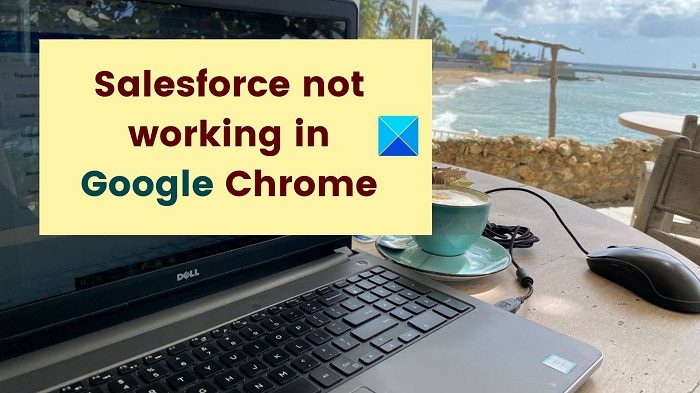Salesforce not working in Google Chrome
The issue with Salesforce not working across all popular browsers is well-known. While it is attributed to a bug associated with Chromium-based browsers, the problem could have many more reasons like a corrupt cache system. The problem occurs when you try to load the Salesforce page and it shows blank on the browser. If you encounter the Salesforce issue with Google Chrome, try the following solutions sequentially:
1] Clear browser cache and cookies
Before proceeding with any other solution, try clearing the browser cache and cookies to make sure that you are isolating the cause. In case the cache files are corrupt, deleting them and restarting the browser will help pick the Salesforce website as a fresh website.
2] Enable cookies on the Google Chrome browser
Third-party cookies are blocked by default on the Google Chrome browser. It will have to be enabled separately. When you open a website which requires cookies to be enabled, you will get the prompt for the same and then you can enable them each time the website is opened. In case you miss that notification, the procedure to enable cookies is as follows.
Open Google Chrome.Click on the three dots at the top-right corner. It will open a menu. From that menu, select Settings.In the Settings window, go to the Privacy and security tab on the list on the left-hand side.In the right-pane, scroll down and select Site Settings.Then scroll down and select Cookies and site data.Shift the radio button to Allow all cookies.
3] Update Google Chrome to the latest version
A lot of issues with the Google Chrome browser are caused because the version is obsolete. You can resolve this case by updating Google Chrome to the latest version.
Open Google Chrome and click on the three dots at the top-right corner.Select Help > About Google Chrome.
Google Chrome will start updating itself and you can restart the browser once the process has completed.
4] Isolate the case with extensions and add-ons
If extensions and add-ons are causing the problem, you can isolate this cause as follows.
Open Google Chrome.Press CTRL+SHIFT+N.This will open Google Chrome in Incognito mode.Check if Salesforce works fine in the incognito mode.
If it does, then the issue is probably with the extensions. The reason is that the incognito mode doesn’t involve extensions. If it works in incognito mode, try the following.
Open Google Chrome.Click on the three dots at the top-right corner.Select Settings from the list.In the left pane, select Extensions.
In the Extensions window, you can enable and disable extensions using the switch associated with it. Use hit and trial to figure out the problematic extension and then remove it. Other than the above-mentioned solutions, there are certain policies on administrator-managed systems which can cause the problem. For this, please consult the IT administrator of your organization.
Read: Salesforce not working in Microsoft Edge
What is Salesforce used for?
Salesforce is used for Customer Relationship Management. It allows you to manage the support, sales, and marketing for your business efficiently and easily. The real benefit is that the software uses cloud technology, so you can access your data anywhere. Read: Salesforce not working in Firefox
Why does everyone use Salesforce?
Mostly smaller and mid-level companies use Salesforce. The reason is that it eliminates the need of top-level technicians. The software can be learned by laymen and the servers are cloud-based, thus affordable.